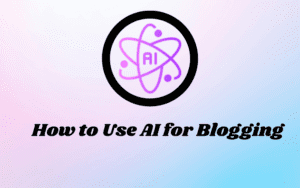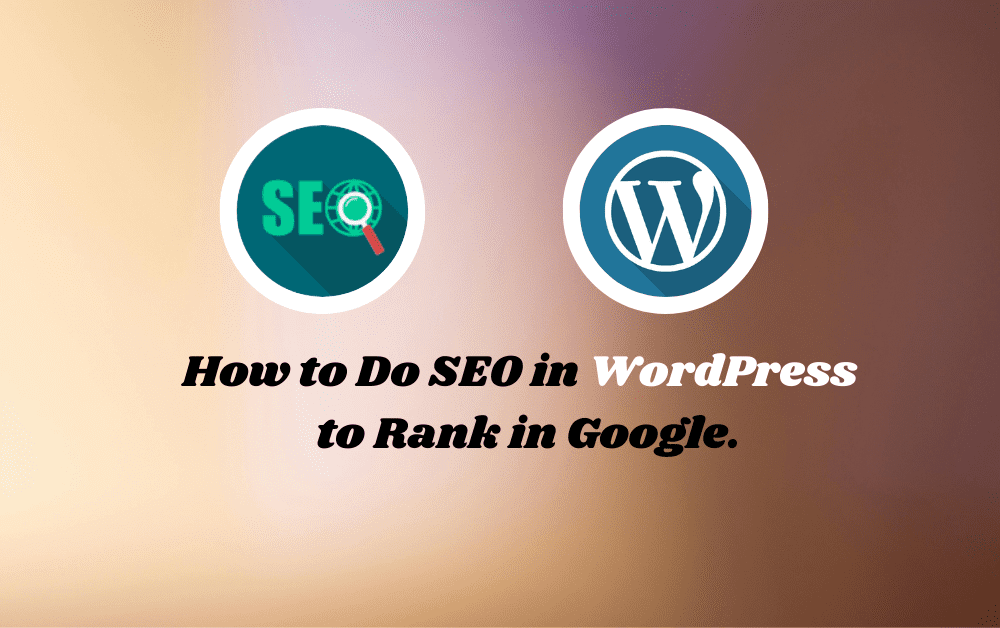🚀How to Do SEO in WordPress to Rank in Google
✅ 1. Choose an SEO-Friendly Theme 🎨
🔹 Use a lightweight & fast theme like GeneratePress, Astra, or Kadence.
🔹 Ensure it’s mobile-friendly 📱 & optimized for speed ⚡.
🔌 2. Install an SEO Plugin
🔹 Recommended: Yoast SEO or Rank Math 🛠️
🔹 Helps with meta tags, sitemaps, and content optimization.
🔗 3. Optimize Permalinks (URLs) 🔗
✅ Go to Settings → Permalinks & choose “Post name” (example.com/sample-post/).
❌ Avoid complex URLs like example.com/?p=123.
🔍 4. Keyword Research & Content Optimization
📌 Use tools like Google Keyword Planner, Ahrefs, SEMrush.
📌 Focus on long-tail keywords 📝 for better ranking.
📌 Place keywords in title, first paragraph, and headings.
✍️ 5. Optimize Title & Meta Description
✅ Title tag: 50-60 characters with a main keyword.
✅ Meta description: Under 160 characters, compelling & keyword-rich.
🏗️ 6. Use Proper Headings (H1, H2, H3) 🏗️
✅ Use H1 for the main title (only 1 per page).
✅ Use H2 & H3 for subheadings with relevant keywords.
🖼️ 7. Optimize Images for SEO
✅ Rename images (e.g., seo-tips.jpg instead of image1.jpg).
✅ Add ALT text for accessibility & SEO.
✅ Compress images using Smush or ShortPixel 📉.
🔗 8. Internal & External Linking
✅ Internal links: Link to other pages on your site 🔄.
✅ External links: Link to authoritative sources 📚 (avoid spammy sites).
⚡ 9. Improve Website Speed
🚀 Use fast hosting (e.g., SiteGround, Cloudways, Hostinger).
🚀 Install caching plugins like WP Rocket or W3 Total Cache.
🚀 Use a CDN (Cloudflare, BunnyCDN) for faster loading 📡.
🗺️ 10. Enable XML Sitemaps & Robots.txt
📌 Yoast SEO or Rank Math generates sitemaps automatically.
📌 Submit your sitemap to Google Search Console ✅.
📌 Use robots.txt to manage crawling permissions 🤖.
📱 11. Optimize for Mobile & User Experience
✅ Test with Google’s Mobile-Friendly Tool 📲.
✅ Ensure smooth navigation & fast load times ⏳.
🔒 12. Secure Your Site (HTTPS) 🔒
✅ Install an SSL certificate (HTTPS) for security & SEO ranking boost 🔐.
✅ Most hosting providers offer free SSL via Let’s Encrypt.
🏆 13. Use Schema Markup for Rich Snippets
📌 Helps search engines understand your content better 🤖.
📌 Use Yoast SEO or Rank Math to add FAQ, Review, Product schema.
🔗 14. Build High-Quality Backlinks
✅ Guest posting, outreach, & broken link building help 🚀.
✅ Avoid spammy backlinks ❌—focus on high-authority sites.
📊 15. Track Your SEO Performance
📌 Use Google Analytics & Google Search Console for insights 📈.
📌 Check for indexing issues, crawl errors, and ranking keywords.
🔹 Follow these 15 SEO steps to boost your WordPress rankings 🚀!